List View
to visualize workflow for teams
Get a comprehensive overview of task status, enabling sales teams to prioritize tasks associated with each prospect.
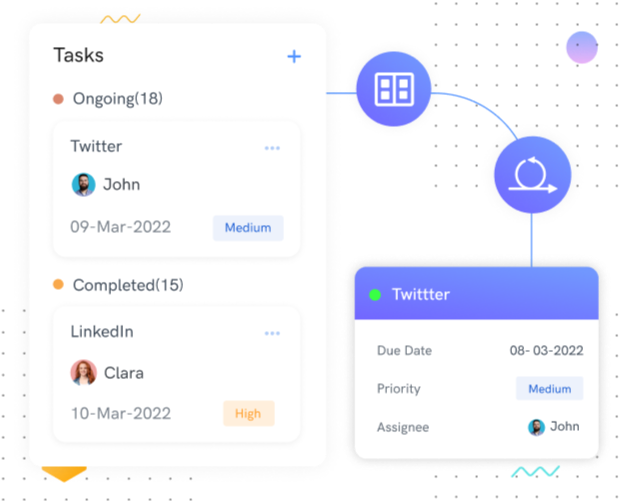
to visualize workflow for teams
Get a comprehensive overview of task status, enabling sales teams to prioritize tasks associated with each prospect.
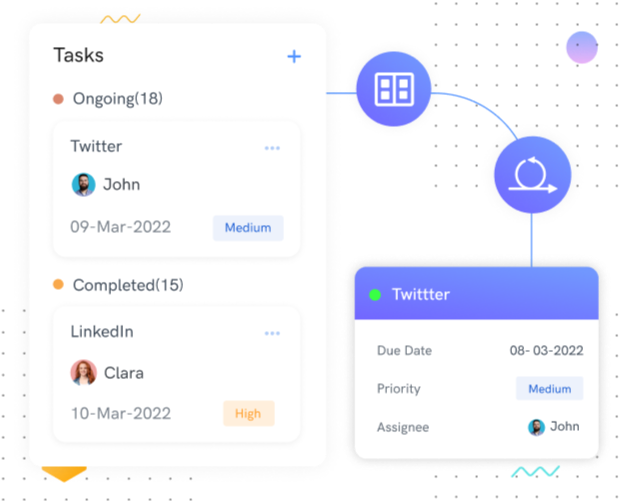
Visualize workflows and bring clarity to your work process
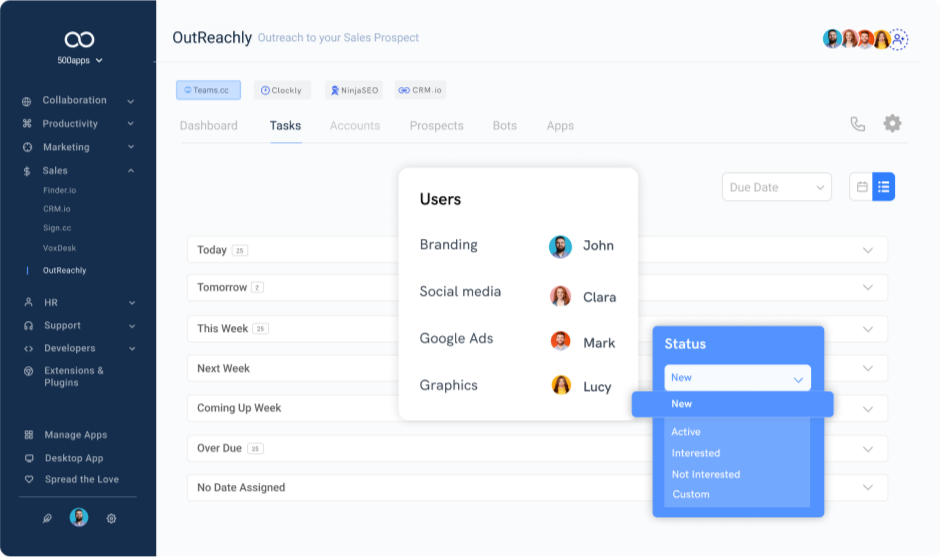
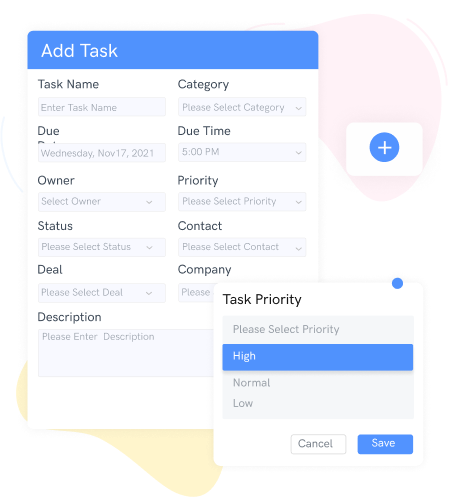
Optimize activities, assign task priority, and evaluate future tasks, ensuring that the top ones are the most important.
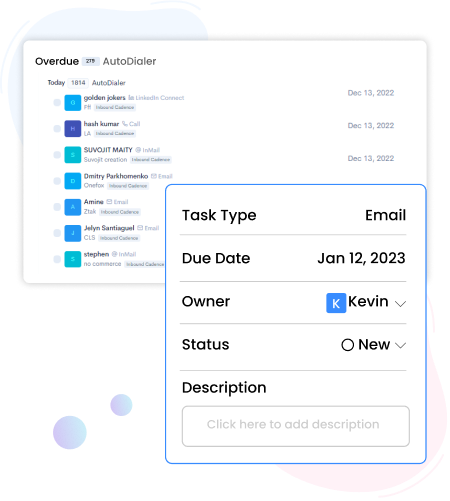
Ensure that the team does not lose sight of its goal by keeping an eye on tasks to be accomplished.
Users can use List View to get an overview of all tasks assigned to them, including information such as task name, due date, status, and assignee. This feature assists users in prioritising tasks and tracking the progress of individual tasks. It also aids in identifying tasks that are overdue or behind schedule.
Here are the additional features to look at
Sales Cadence, OutReachly by 500apps automates sales processes and sends messages to prospects at regular intervals.
Prospect Management, OutReachly by 500apps helps you manage your prospects with ease.
Bot Crawler, OutReachly by 500apps optimizes sales cycle for each prospect by scraping details of prospects effectively.
Account Management, OutReachly by 500apps manages and monitors prospective accounts effortlessly.
Auto Dialer, OutReachly by 500apps makes it easy to connect with your customers and boost your customer engagement.
Visual Cadence Builder, OutReachly by 500apps to automate sending emails & making calls using scripts to contact prospects.
Task Management, OutReachly by 500apps allows sales reps to create, assign & monitor tasks effectively.
Email Templates, OutReachly by 500apps for creating effective and engaging emails.
CRM Integration, OutReachly by 500apps to seamlessly connect with your CRM systems.
Intuitive Dashboard, OutReachly by 500apps gives an overview of key metrics, helping teams to optimize their activities.
List View, OutReachly by 500apps represents complete pipeline of current opportunities.
Sales Development Reps Software (SDR software) is used by sales teams to reach out to leads, prospect them, and determine whether they are qualified leads.
Get a single interface to plan, execute, manage & measure customer interactions with a sales engagement platform using ways to fasten the selling process.
Sales Automation is used to automate repetitive, manual tasks for you and your sales team to focus on closing sales and increasing business.
Lead management Tool is used to gather & organize lead information from many sources, handling interactions, tracking, recording online-offline interactions.
Sales tracking monitors all factors of sales like how deals go through the pipeline, the length of the sales cycle and how many leads are followed up on.
Outbound sales is defined as the process through which sales representatives make outbound sales calls or use other sales channels to contact prospects.
Sales Follow up initiates a pitch to encourage prospects to take action & common ways to follow up are via personalized telephonic conversation or email.
Sales Prospecting involves identifying potential customers, creating a database of prospects, and communicating with leads to convert them into customers.
Sales Qualified leads are those who can become a potential customer to you, based on criteria and identifying information that they have freely provided.
Follow up Leads are the ones who are interested in the business but are not yet tapped & can be contacted via calls or emails.
Get the most out of sales calls and presentations with our powerful Sales Tool. With features like customizable templates, analytics and more.
LinkedIn Automation, OutReachly by 500apps automatically sends out connection requests, follow-up messages and other activities.
Call Scripts, OutReachly by 500apps offers call scripts to close deals faster.
Mail Statistics, OutReachly by 500apps measures, analyzes emails to gain valuable insights of user behavior.
Bulk Options, OutReachly by 500apps to maximize customer relationships.
Sound Board, OutReachly by 500apps allows users to play pre-recorded audio clips.
Geolocation, OutReachly by 500apps to locate prospect account addresses easily with intuitive mapping features. Get access to 50 apps for \$14.99/user
Auto Score, OutReachly by 500apps rank prospects automatically.Get access to 50 apps for \$14.99/user.
Custom Fields, OutReachly by 500apps to store additional information, get insights about your prospects and boost sales. Get access to 50 apps for \$14.99/user
Import Prospects, OutReachly by 500apps to engage and qualitfy leads for sales. Get access to 50 apps for \$14.99/user
Advanced Task Filters, OutReachly by 500apps to streamline your sales workflow and increase productivity. Get access to 50 apps for \$14.99/user
Manage tags, OutReachly by 500apps categorizes prospects and improves targeted campaigns.
Activity Tracker, OutReachly by 500apps to track your sales activities and increase productivity. Get access to 50 apps for \$14.99/user
Content Creation, OutReachly by 500apps to create content for engaging prospects. Get access to 50 apps for \$14.99/user
Custom Lead Status by OutReachly by 500apps helps you manage and track leads more effectively, allowing you to close more deals. Get access to 50 apps for \$14.99/user
Source Management, OutReachly by 500apps to gain valuable insights and improve your sales approach with our advanced source management tools. Get access to 50 apps for \$14.99/user
In-app Automation, OutReachly by 500apps to automate your sales process and make it easier to close deals. Get access to 50 apps for \$14.99/user
Email Automation, OutReachly by 500apps to automate your sales process by sending personalized emails at regular intervals. Get access to 50 apps for \$14.99/user
Twitter Bots, OutReachly by 500apps to automate your sales process by sending personalized emails at regular intervals. Get access to 50 apps for \$14.99/user
Filters, OutReachly by 500apps to quickly find and locate specific contacts, accounts, leads, or deals assisting the sales team increase their outreach activity. Get access to 50 apps for \$14.99/user
Data Scraping Crawler, OutReachly by 500apps to assist sales professionals in generating SQLs from various social media platforms. Get access to 50 apps for \$14.99/user
Prospect Bots, OutReachly by 500apps to assist sales professionals in identifying potential leads from various social media platforms. Get access to 50 apps for \$14.99/user
Project Management, OutReachly by 500apps to manage all the sales activities in one place. Get access to 50 apps for \$14.99/user
Integration Management, OutReachly by 500apps to easily connect and sync your data across various platforms and tools. Get access to 50 apps for \$14.99/user
Sales Management, Outreachly by 500apps, evaluate customer feedback and complaints to ensure the highest level of customer satisfaction.
Marketing Automation, Outreachly by 500apps, helps marketers become more agile and responsive to customer needs, enabling them to respond.
Outreach Program, Outreachly by 500apps, helps to raise awareness of important issues, and provide support and resources to those in need.
Outbound Call, Outreachly by 500apps, allows companies to reach out to customers and prospects, build relationships, and generate leads.
Cadence Software, Outreachly by 500apps, empowers engineers and designers to run integrated circuit simulations, including timing and power simulations.
Sales Tracker, OutReachly by 500apps, helps businesses identify potential areas of improvement and identify new growth opportunities.
Out Reach Program, OutReachly by 500apps, helps people who are in need, but they can also be beneficial to communities by helping to reduce crime.
Lead management Tool is used to gather & organize lead information from many sources, handling interactions, tracking, recording online-offline interactions.
Outreach, Outreachly by 500apps, utilises a flexible, automated system to manage sales reps' communications with customers.
Go to the next level with
Get 50 other apps with Outreachly - Join the SaaS Revolution - 500apps, $14.99/user flat pricing, 24/5 Support (Phone/Email/Onboarding)
500apps is exciting for companies that focus on task and project monitoring for increased productivity. Looks great! It also has all apps in the same place, and we can use them in one go! Well done

Ronald Kluger
CEO at KPSYNCLAB
We are using 500apps for consolidated business growth. All the apps are very handy as we have the best customer success consultants working together with our Sales Director.

Christian Bjerre Nielsen
CPO at uQualio
My chat rep (Safin) was super helpful and got my issues resolved immediately! I'm looking forward to getting my business started with 500apps!
Kim Ly
Awesome customer service. Vicky is very helpful. Can explain and help me to troubleshoot my current issues. Thank you so much.
Claire
"SMBs' ultimate choice" - It was packed with features that addressed every need an organization could have. A wide variety of management functions are available, including human resource management, product management, time management, knowledge management, and client management.
UE (Small-Business User)
"Budget Friendly All-in-One Suite" - Our business has benefited from 500apps' ability to keep track of everything that is relevant. From managing customers and leads to keeping track of our customers.
Tejas (Mid-Market Consultant)
"Una Suite Perfecta para pequeños y medianos empresas" - Lo que mas me gusta es que puedes tener integrado, diferentes herramientas, tanto de productividad, marketing y ventas puedes gestionar así como diferentes herramientas que te ayudan a venta online, como el desarrollador de sitios web, o la optimizacion SEO a través de la aplicación Ninja SEO.
Cosmetics Marketing Administrator
Business owners can use 500apps to get accurate, timely data that can help them make decisions better. 500apps aggregates the most accurate data and connects you with decision-makers and their confidants with ease.

Stone Gye
Owner at Stonegye.digital
Max
Program Manager at Keystone
It is a great platform where I can manage everything regarding my business and customers. 500apps basically solved many problems of mine regarding managing inventory from different vendors, billing customers, sending emails to customers, and managing help desks for customers. I can manage my whole business with 500apps because it provides all the tools I need.

Chandana M
Assistant Manager at Quality CARE India Limited
Outreachly is a part of 500apps Infinity Suite
Wait!

50 apps at unbelievable cost for just $14.99.
Still not sure, sign up for our weekly webinar to know more about 500apps infinity suite. Register Today!
Wait!

50 apps at unbelievable cost for just $14.99.
Sign Up FREE today and Grow your business like Fortune 500.
Try Outreachly for free 14-day TrialStill not sure, sign up for our weekly webinar to know more about 500apps infinity suite. Register Today!